|
This is a great graphic by elearninginfographics about how students can beat procrastination. "15 Ways Students Can Beat Procrastination" by elearninginfographics.com is licensed under CC by sa-4.0
0 Comments
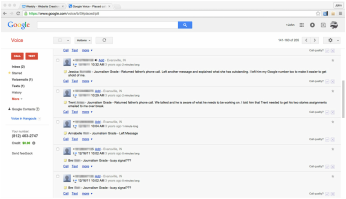 Google has a huge portfolio of apps that teachers have been able to use in their classroom, but one that I have had a lot success with is Voice. While it is not one that I regularly use as part of a lesson, it has made my job easier. Here are four ways you can start to use Voice. If you are not familiar with Google Voice, it is a VoIP app, or Voice over IP. It is free and you can use any number available. Mine incorporates my school's initials. That number becomes part of your Google account. After setting up the account, it is a fully functioning number, including voice mail, that can be run either through your computer or your cell phone. You can create a custom greeting and callers are prompted to give their name that is given to you before you accept the call. If you decline to answer, the caller is sent to your voice mail. Incoming messages trigger an email alert, letting you know that you have a new message. That email will also contain a transcription of the message. This is the perfect combination of functionality and convenience. For the classroom, there are many ways you can incorporate Voice into your teaching. 1. Parent contacts Of course it might seem that this is the obvious use, but it is so much more than just a phone. Voice combines convenience and accountability while protecting your privacy. On your desktop, Voice makes outbound calls either through the computer or will forward that call to your cell phone, but the person you are calling will only see your Google Voice number, not your cell phone number. This protects your privacy while giving you the freedom to make and receive parent contacts from anywhere. Voice keeps a digital record of your calls, including the date, time, and duration. Voice also offers a notes areas, where you can enter details about your call. In the current environment when accountability is so important, this provides all the details you would need. By the way, this data, as well as incoming voicemails, are savable and can be forwarded. Google Voice does have an option to record your conversations and that information can be found on Google Voice's help page. It is an easy process and might be useful for a phone conference or for documentation, especially in special education (this same feature could be used as a homework assignment, such as recording an interview or staging a mock conversation between characters in a book). 2. Homework Hotline Voice allows you to create a custom greeting for your callers. In the past, I was recording a message with upcoming assignments and due dates. Students could then call in to hear the message, get the assignments and be able to stay informed. This was a quick and easy way to give out information, but over time I got away from it as our district went to a 1:1 environment and more and more of my students had smartphones where they could check their email and Google Drive on the go. The announcements I was making on Voice were useful and some of my students were using it, but, in my situation, it was a redundant system. Where I can see where this would be a great tool for elementary parents and middle school students and for homes that don't have internet access. 3. Reading Practice On the high school level, I have had to work with students to sharpen their reading skills. Often, these students were not confident in their reading and their proficiency suffered. One method I was employing with them was to have to these struggling readers record themselves reading a passage. I was able to listen to the reading and then email that recording back to the student with comments and suggestions. That student could then listen to his reading, practice and then call in to leave another recording. Again, there are other ways of recording readings, but this gave me the freedom to listen to it anywhere and an easy way to keep a copy of it to comment on. Students were also able to record themselves reading anywhere, anytime. 4. Exit Question Do you have your students leave an exit comment or answer a final question as they leave your room? Why not try to do it on Voice? On the outgoing message, record a question that students will answer in their message. You can tell them in advance what the question is, or it could be a generalized "tell me three things you picked up out of today's lecture." Students can call it in at any time and you have a quick record of their responses. Or for even more fun, why not leave a new question that students don't know until they call in? It would be like a pop quiz but more fun! Need help getting started? Matt Miller from Turkey Run High School has an awesome article on his Ditch That Textbook blog that will walk you through it (he also has more ways you can use Voice in your classroom). You can also use Google Voice's official help page, but the whole process is super easy.
Why in the world am I taking on my 51 in '15 challenge?
It has been a long since I was randomly blogging. Then it was just for fun and really didn't amount to much. I was just taking to the "interwebs" to spout off or to just make snarky comments. It was before the days of Twitter where to make these off-beat comments, you had to do so in a long format writing. Now, as part of my New Years resolution, I am taking the 51 in '15 challenge to blog once a week. When I was blogging more, I found that it had several benefits; I hope to capitalize on them in 2015. First, it is a great way to express my professional ideas and voice my concerns. Often times the voice of the teacher is drowned out by the media, reform groups that have huge war chests of money to spread their work, parents who vent about their children's teachers and students who use social media to paint of picture of education that might not be totally representative. By blogging, I can comment on these issues and offer my personal input, adding in commentary from my inside view. There are a lot of good teachers out there trying to make sure that the good in education has a sounding board and I want to add my voice to that mix. Secondly, it is a writing practice. I teach writing, but I cannot tell you how long it has been since I have had to write something of real worth that was of any length longer than an assignment worksheet explanation. Blogging will keep my writing fresh and my skills sharp. It will also give me insight on where my students get hung up. When they say, "I don't know how to start," or "Why do you think this is unorganized?", I will have an idea of what it is that is giving them fits. I can look back at my own experiences and see where they are getting stuck or I can use that background to guide them through their troubles. Thirdly, it allows my students to see me doing what they are expected to be doing every day. I have long felt that it is unfair to expect my students to do something that their teachers are not doing. Doing the assignments with them sheds light on the amount of work it takes to complete the assignments or helps me see if they are getting what the purpose of that work is. Often I will open up a document, project it on my Promethean board and start the writing assignment with them, but I generally don't get to finish it because I have to work my way around the room, helping students with their work. This lets them see how I approach an assignment and how I work through it, including how I find and correct mistakes. My blogging will put my writing in a different arena so that my students can see what I am writing, see my flaws and know that writing has a purpose. Finally, blogging is a sounding board and continues the conversation with my PLN and professional peers. Twitter is great for asking for advice, sharing bits of information and connecting with some of the best in the profession, but blogging allows more depth to those thoughts and allows for others to weigh in with comments and counterpoints. Here I hope to take my thoughts from 140 characters and put it in a format that provides space to explore and explain. That will, in turn, open the door for others to expand on these ideas; together we can all improve I know there are lots of other reasons to blog, but these are the ones that I am using to guide my blogging this year. It might not always be pretty, but it will be my work and my thoughts and the first steps on my road to improvement this year. Welcome to 2015, and I am ringing it in with my New Year's resolution to blog more. It's called "51 in '15" where I plan on blogging at least 51 times this year; that is once a week (with a vacation stuck in there somewhere).
I used to blog randomly, but it has been a while since I have written something to express myself in a longer format. I am hoping that through this journey I can work on my writing skills, start a conversation with my professional PLN and develop the professional mindset to better my teaching. So who's with me? Let's blog together and share our professional knowledge. |
AuthorWrite something about yourself. No need to be fancy, just an overview. Archives
May 2017
Categories |
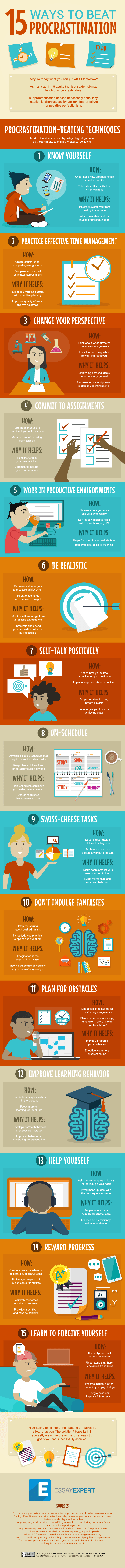

 RSS Feed
RSS Feed
